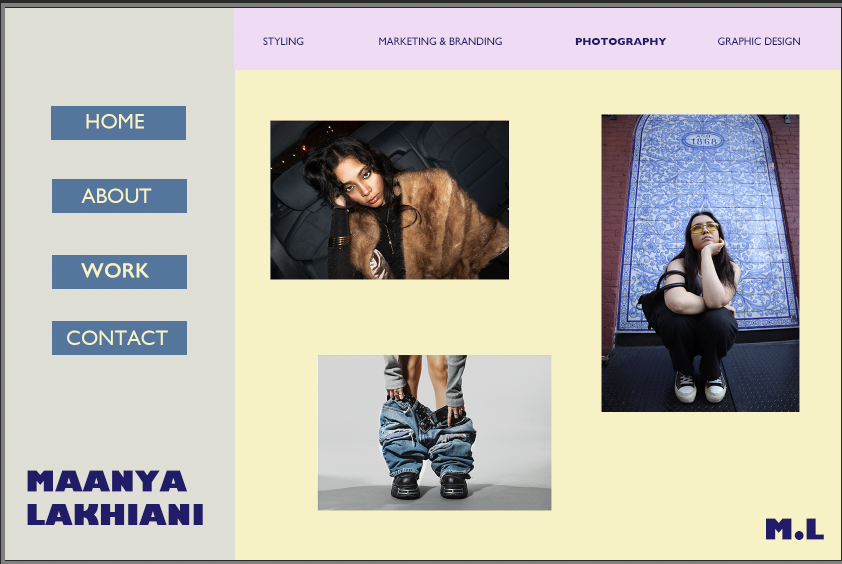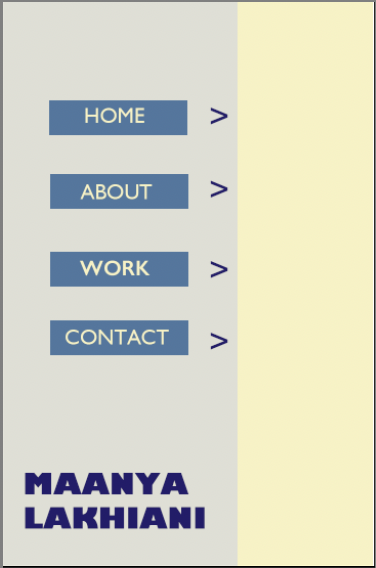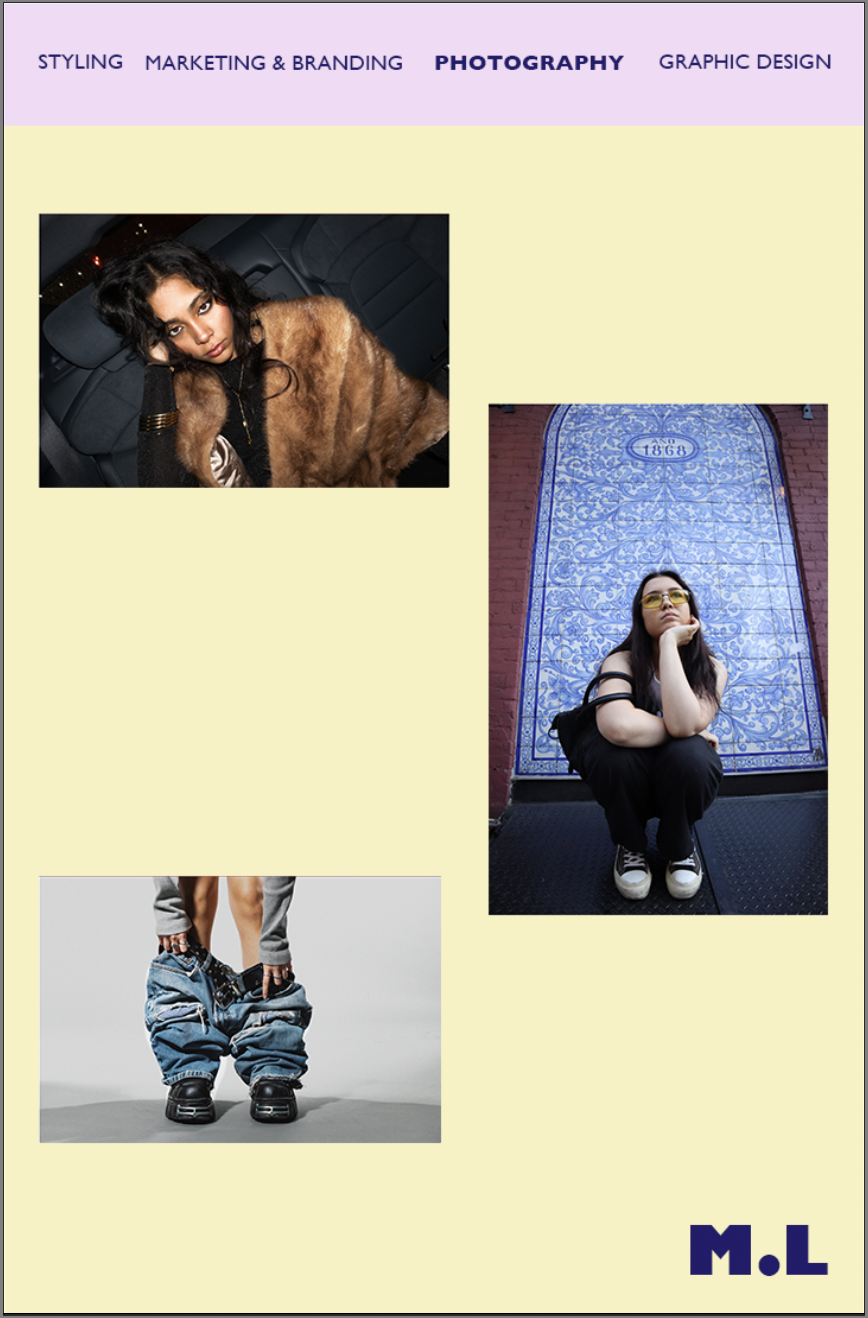Step 1 Developing my idea
My goal for this website is to create a space to showcase my work as I continue to grow as a multidisciplinary designer. This means my work would range from artwork I produce, to marketing/branding decks I ideate, to photography and styling projects I conceptualize. I would like for this website to be easy to navigate yet visually striking — something that shows off my work in a professional yet friendly manner.
Step 2 Discovery & Research
From my discovery and research, I have learned that a portfolio website isn’t just a space to display your work — it is a primary communication tool that plays a vital role in selling oneself. From the user interface to the design and content, portfolio websites need to be cohesive and tell a story that represents the designer.
Step 3 Target Audience
My target audience are creatives in the fields of marketing, branding, PR and art/creative direction. These are the people who would be interested in viewing my personal work — whether for collaborations, career opportunities or personal interest.
As creatives are predominantly visual learners, it is important to display my work in a visually digestible yet engaging way that connects to this audience. This influences decisions about layout, pacing, hierarchy, and the way pieces are curated and captioned.
Step 4 Moodboard

Step 5 Thumbnail and Sketches
Step 6 Wireframe
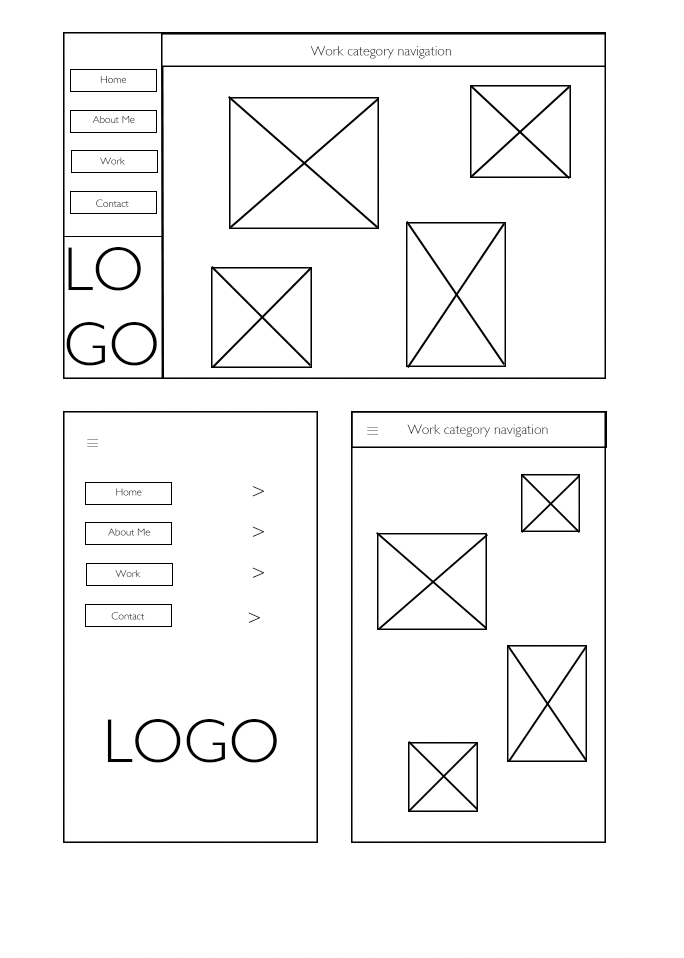
Step 8 Photoshop Comp