Step 1: Develop your Idea
I want to create a well laid out portfolio that actually speaks to the kind of work I create and want to create. Being a designer with multiple different focuses in different mediums, I've struggled with making a portfolio website cohesive. I want my site to be a place that I can refer future employers or collaborators to that speaks to who I am as a person and artist. While I've used a lot of templates from automatic website creators, I see other portfolio's that look exactly the same which downplays my skills as a designer.
Step 2: Discovery and Research
I looked at multiple other portfolios from designers and visual artists and what I've noticed is that the most successful ones are also the most experimental with form, typography, and layout.
Jennifer Xiao
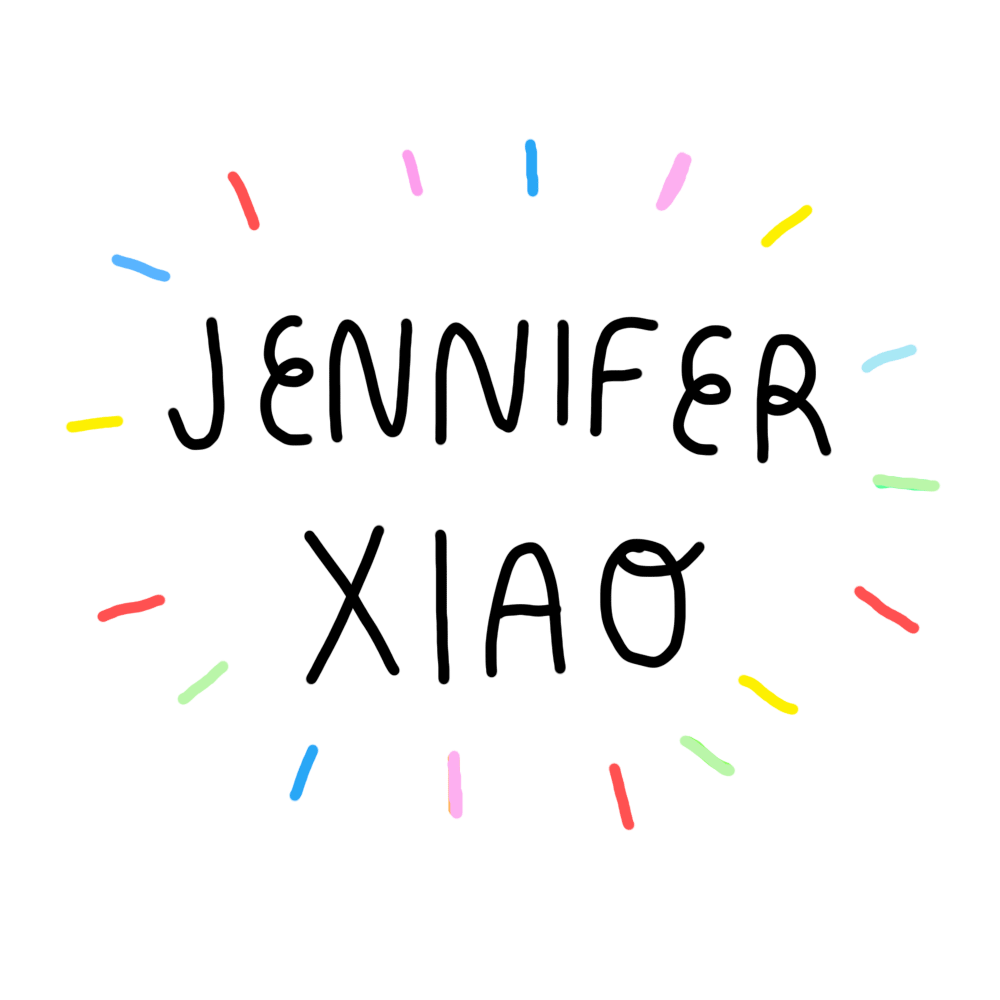
The main landing page for Jennifer Xiao's site is very simple and easy to navigate, however, it also speaks to her illustration style, aesthetic, and personality. There is a youthful feel to her whole site and this introduction cements in that tone.

Jennifer Xiao's main portfolio page has the aesthetic values, layout, and design that I want my site to have. I also love using color not only in my illustration work but in my design so I think that sense of continuity would really show off my design aesthetic.
Step 3: Target your Audience
My target audience for my site would obviously be future employers. I want this to serve as the tell all on my design practice and philosophy. I would want to find a way for me to be able to engage with these potential employers through my site whether thats through a contact me button or something more dynamic and interactive.
Step 4: Inspiration


