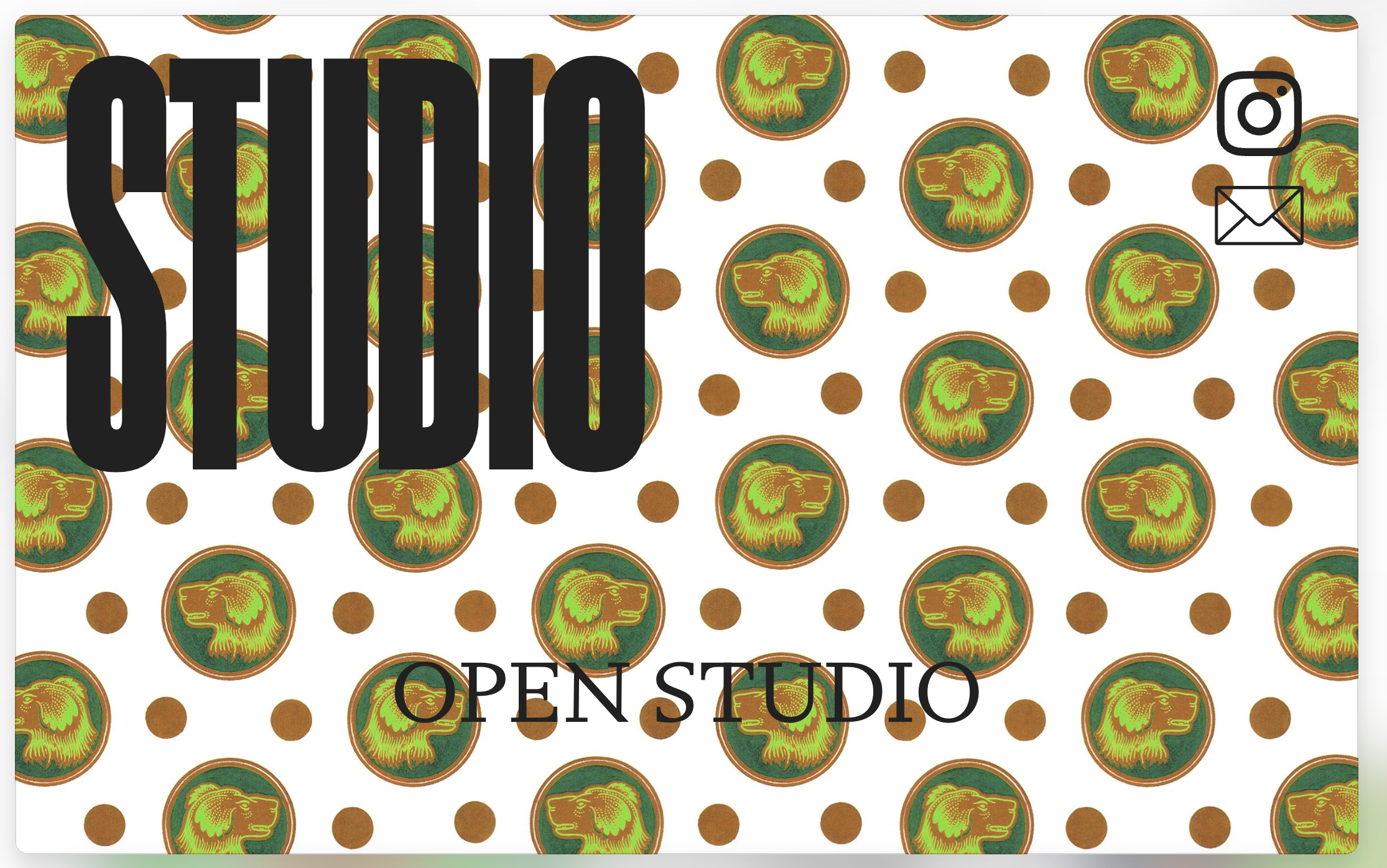Step 1: Develop Your Idea
This website serves as an online exhibition space to showcase my creative works, including posters, children’s storybooks, and 3D characters made using the Maya program. Through this platform, I aim to present my artistic style and technical expertise in design and animation. My skill set includes proficiency in Photoshop, Illustrator, InDesign, Premiere Pro, and Maya, allowing me to work across various digital mediums, from visual design to 3D modeling and animation.
Step 2: Discovery and Research
I explored a variety of online portfolios from creators and visual artists and found that their approaches to visual layout, navigation, and content were highly varied. Each had unique styles, themes, and voices, which helped me refine my vision for my own portfolio—striking a balance between appealing to others and staying true to my aesthetic.
Byredo
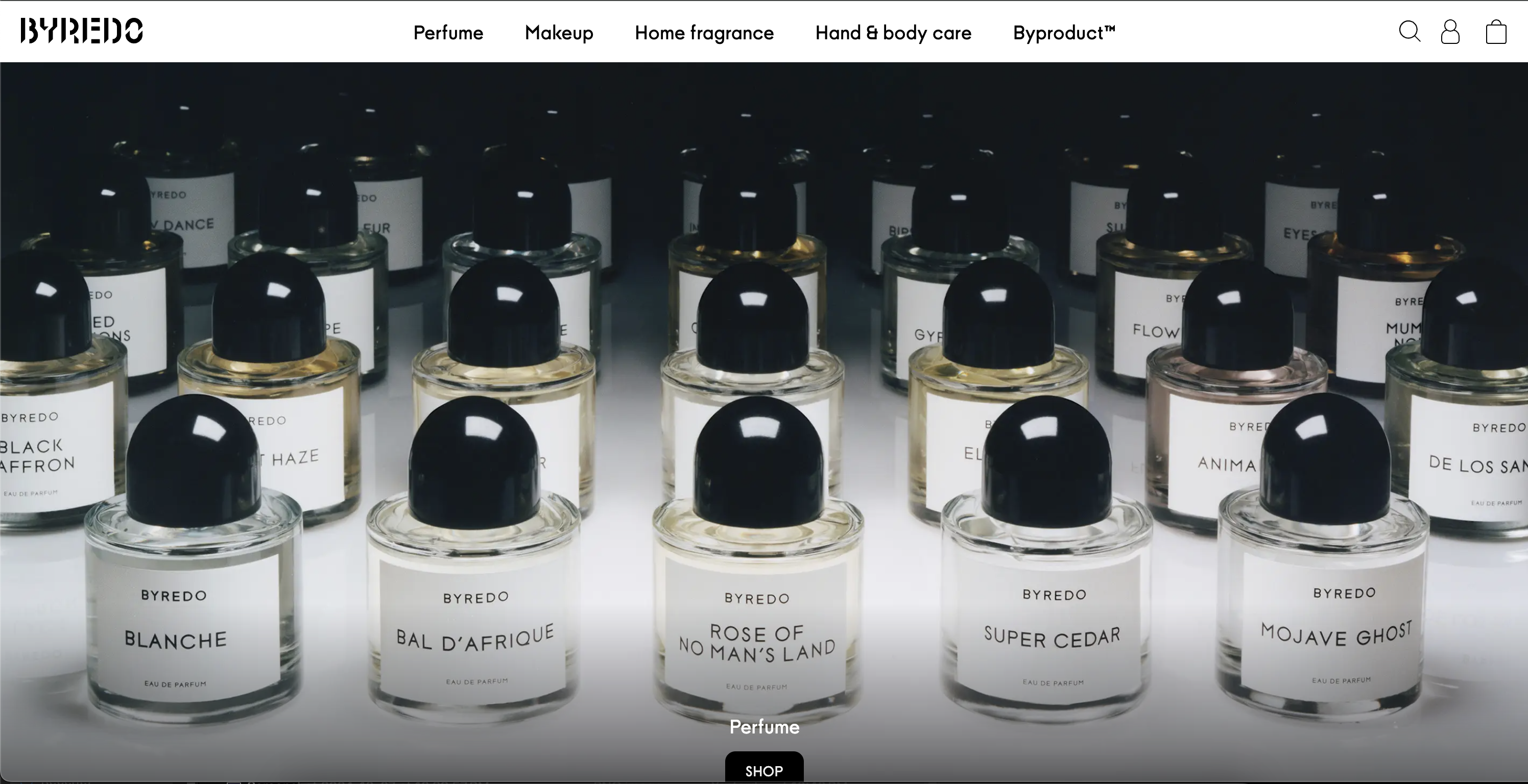
Step 3: Target Your Audience
The primary audience for my portfolio website consists of potential employers, such as hiring managers and art directors, who are interested in assessing my creative skills and suitability for their needs. Additionally, fellow artists, designers, and photographers who share similar interests might also explore my website as potential collaborators. To ensure an engaging user experience, I will use simple yet compelling visual elements with clean typography, easy navigation, and curated categories to intrigue visitors and encourage them to view more of my work.
Step 4: Inspiration
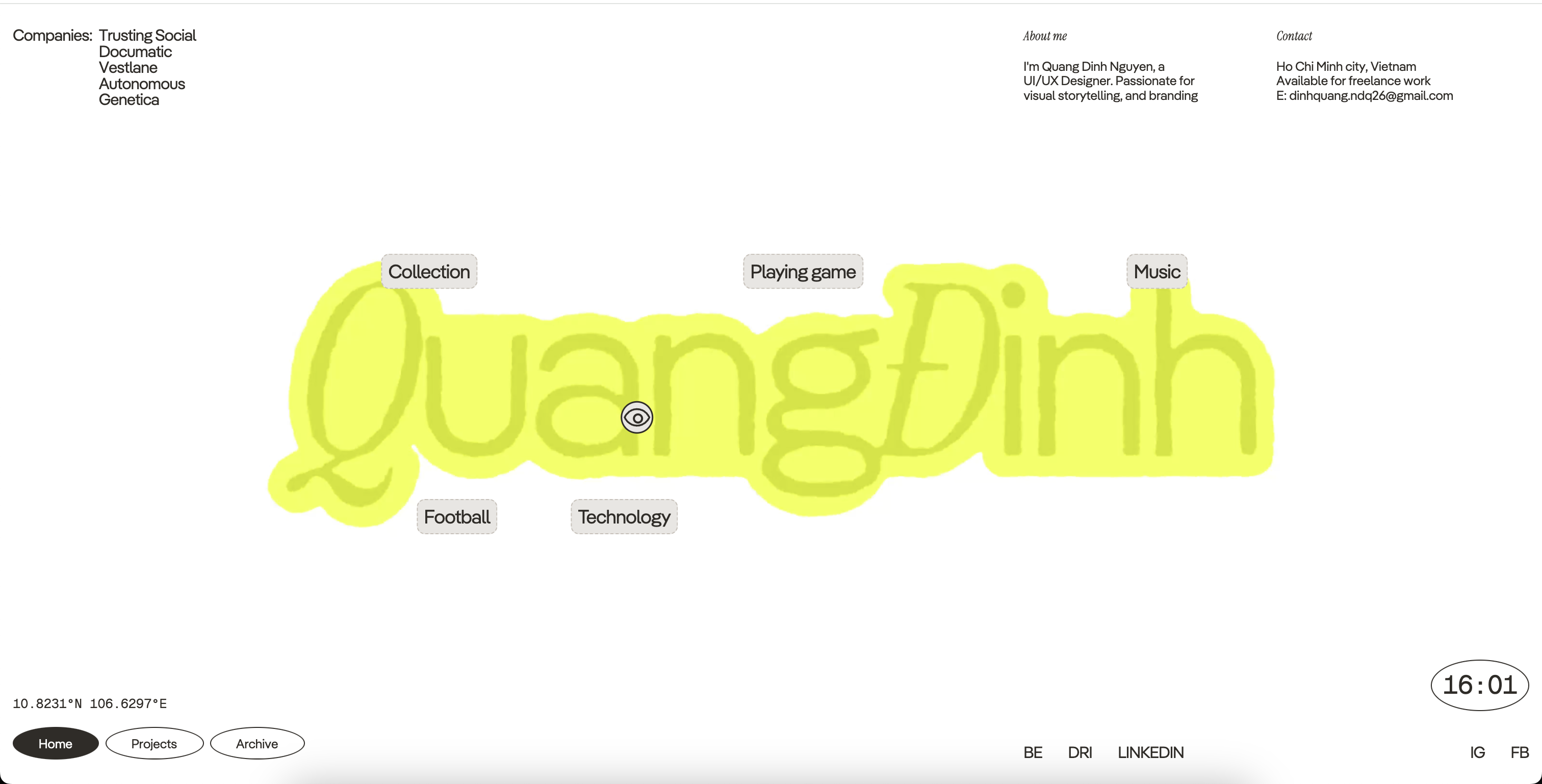
Step 5: Thumbnails
Step 6: Wireframe
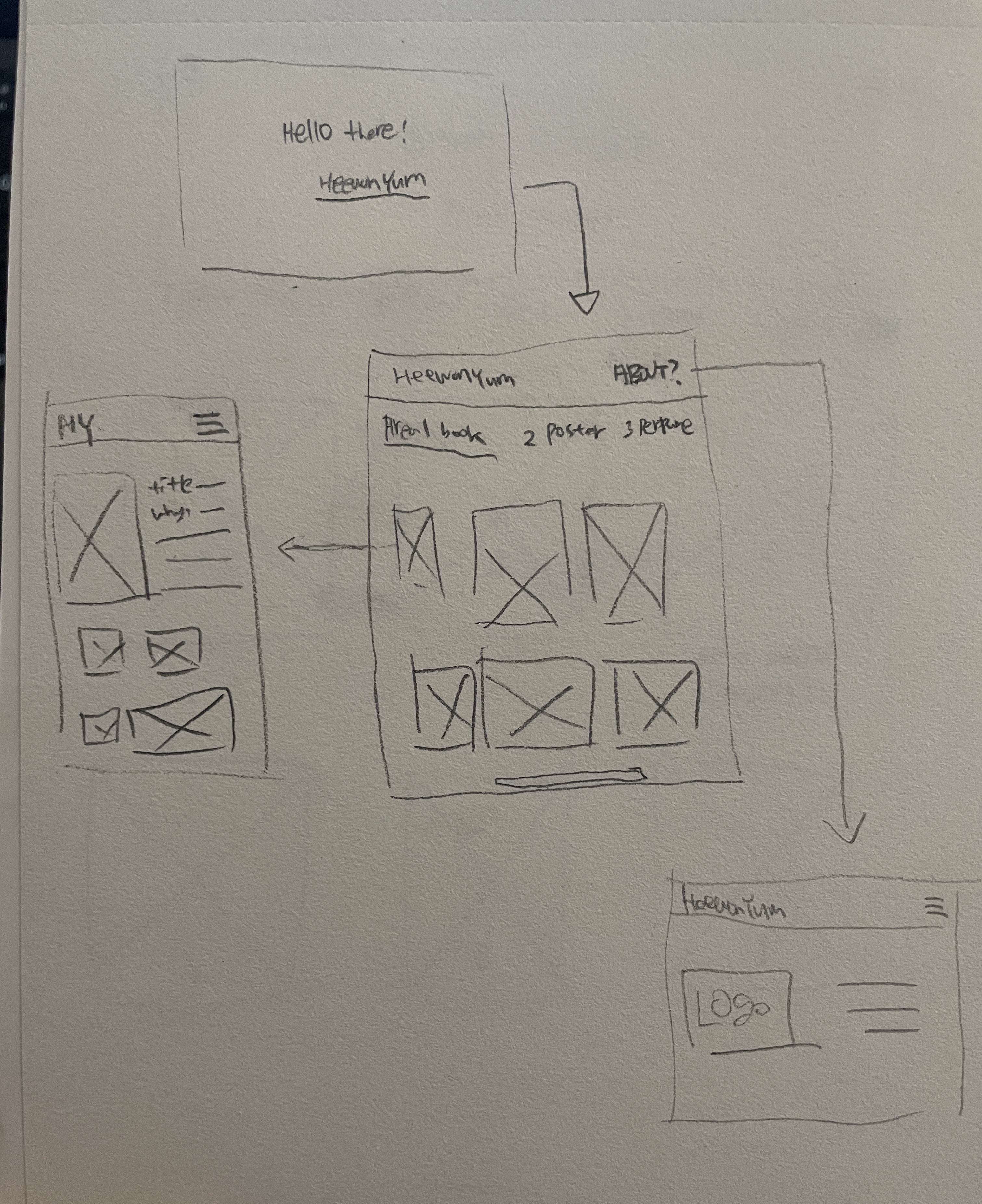
Step 7: PhotoShop Comp