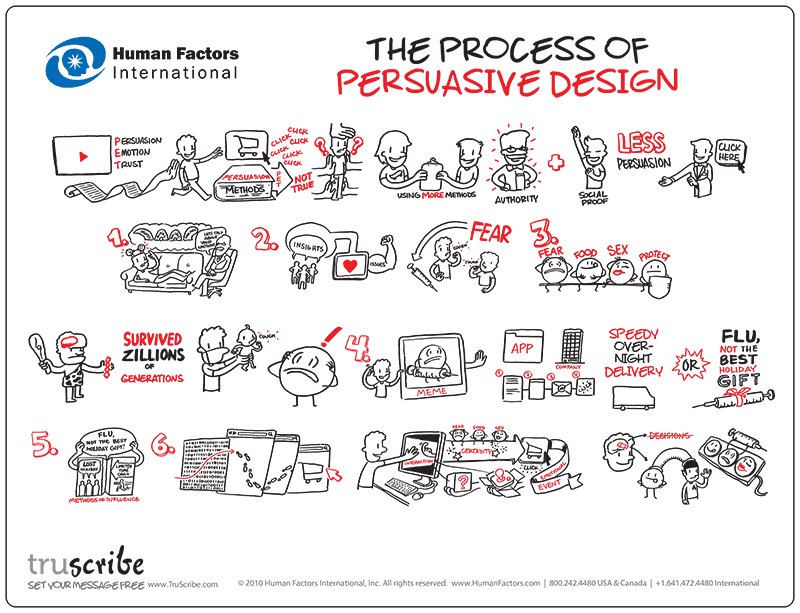There are many CSS frameworks. A CSS framework is comprised of ready made CSS to be applied to HTML. If you learn a framework, you can apply it while marking up the content and end up with a finished webpage by the time you finish. They have been carefully crafted and present all kinds of ready-made front end solutions. Most create ready made classes that you apply to your HTML. They often incorporate SASS a CSS preprocessor ( CSS matures?), or Post CSS to extend CSS, and include useful JavaScript snippets. Frameworks have classes built-in for common website elements: footer, slider, navigation bar, hamburger menu, column-based layouts, etc. Some, like Pico, target the HTML elements themselves without creating classes.
The advantages of a CSS Framework is speed. Ready to use CSS styles allows for fast and convenient development. They make it is easy to implement advanced features and visual elements, from forms, buttons, navbars, breadcrumbs, and users can take advantage of clean symmetrical layouts. As they are tweaked to work on all browsers, the finished product just works.
The disadvantage is that they take time to learn, guide development along predictable lines. Websites look like they originated using one or another CSS framework. That is not necessarily a bad thing, but hand-coding is much more flexible. It takes longer to learn how to hand code well enough to pull a unique website off as well as one generated by using a CSS framework.
CSS Frameworks
Bootstrap has been around for a long time, morphed from the old way of doing layout, is very comprehensive, and has a sizable following. Looks great, but predictable.
Other CSS frameworks have stepped up, from Tailwind Which is more flexible than bootstrap (watch tutorial) to minimalist Pico that jettisons the use of classes and targets the HTML elements themselves. These links should get you started.